For many churches finding an organist is a great challenge and having a regular organist to rely on each Sunday can be very difficult. Many churches rely on the generosity of several musicians who alternate to ensure the congregation have organ accompaniment each Sunday.
Basic questions around the Choir Master Hymn Player
One of the most frequent questions we are asked is ‘can the organ play itself if the organist is away’?. Fortunately, all Viscount Organs from the Chorum 20 upwards have an easy-to-use built-in recording device. This allows the player to record performances with all registration changes etc. However, if you don’t want the bother of recording your own hymns, help is at hand in the form of the Viscount Choir Master.
What is the Choir Master?
The Choir Master is an automatic hymn player. It comes pre-loaded with over 700 hymns from Anglican Hymns Old & New, Hymnal for Worship & Celebration and the Vatican II Hymnal.
Is the Choir Master easy to use?
In a word ‘yes’! It’s very intuitive, with straightforward controls and comes with a very well written manual.
I was called to do a demonstration at a church where we had installed a Viscount Envoy and never having used a Choirmaster before, I decided to spend some time the day before familiarising myself with the controls and operation. Within an hour I had gone through the manual and worked out all the functions.
How does the Choir Master work?
The Choir Master plays the organ it is linked to as it has no sounds of its own. One simple MIDI cable is all you need to link up (MIDI out from the device to MIDI in on the organ) and you are ready to go.
Step-by-step guide to the basic features of the Choir Master
When the Choirmaster is switched on this is the screen you will see

Press the ‘enter’ button at the top right of the screen to select the internal memory

Press the ‘down’ arrow to select ‘English language’ and press the ‘enter’ button
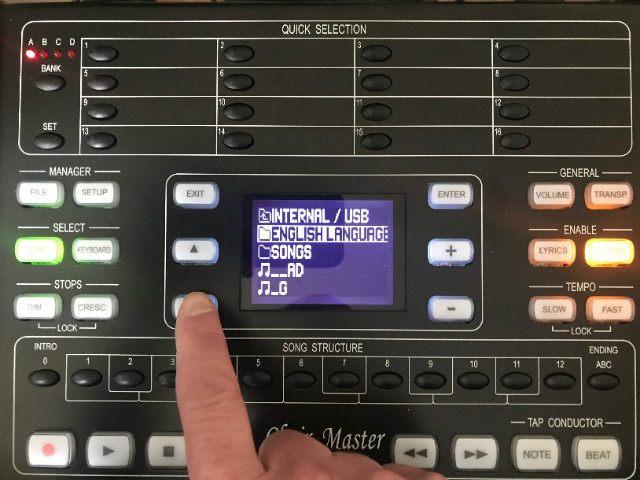
Use the down arrow button on the left of the screen to select your choice of hymn book then press the ‘enter’ button

Select the hymn by scrolling using the left-hand arrows or by punching in the specific hymn number using the numerical keypad in the ‘song structure’ section then press the ‘enter’ button
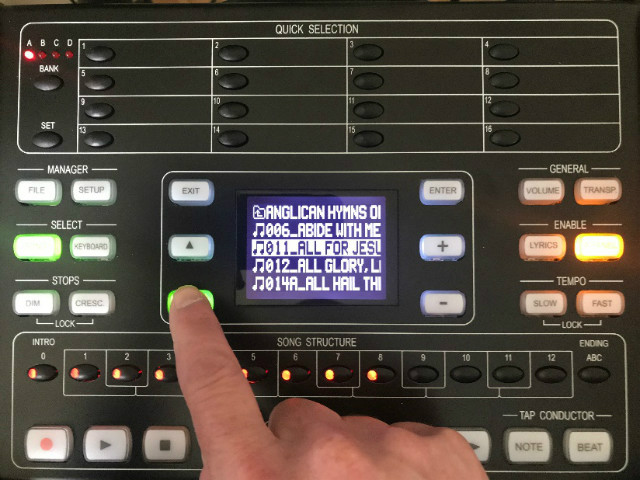
Press ‘play’ and the hymn will start to play with an introduction

Of course, there are many other features and easy-to-use controls on the right of the main panel give quick access to transposition, volume and tempo, so you can quickly and easily set the speed and change the key.
Enhanced Features of the Choir Master Hymn Player
One of valid criticisms against automatic hymn players is their inflexibility in terms of tempo. For instance, an experienced organist might want to accent certain phrases with a pause between musical phrases for the words to make sense, or they might want to slow down at the end of a verse etc.
Tap conductor
Uniquely, Choir Master gives this flexibility to the musician with ‘tap conductor’. This clever feature allows the musician to ‘tap out’ the rhythm of the hymn in real time using the ‘note’ button giving complete flexibility. Again, it’s very simple to use and extremely effective and I think a feature I would use for every hymn.
Registration changes
What do you do if you want to change the registration on each verse? Easy! The ‘Dim’ and ‘Cresc’ buttons allow you to build from soft flutes up to a full reed chorus. Each press of the ‘Cresc’ button will build your sound by adding more stops and each press of the ‘Dim’ button will decrease the number of stops.
You can change the registration when you want to at any time just by pressing these buttons.
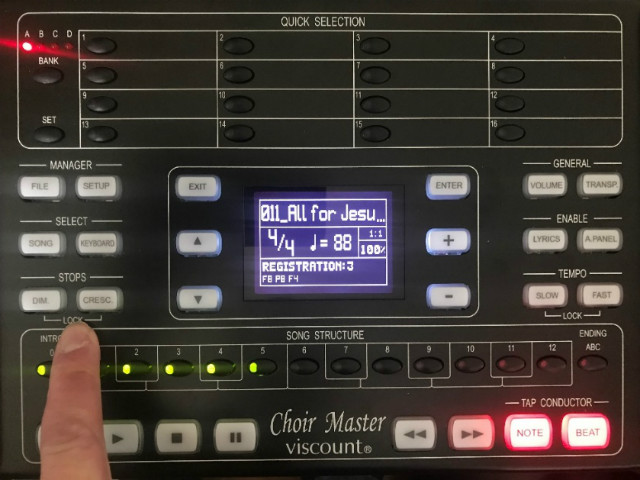
Some more common questions
What if I don’t want an introduction or I want more or less verses?
The song structure panel at the bottom of the unit allows you to select or deselect the intro and verses to be played.
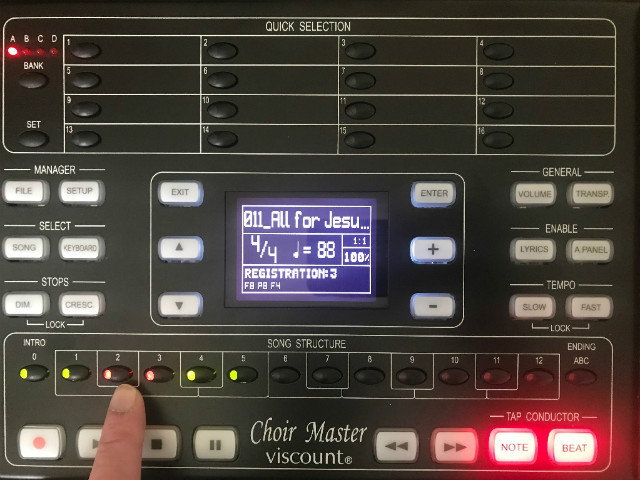
For example, the five lights in the song structure section shown show the introduction and five verses for the hymn ‘All for Jesus’. I decided I wanted to omit verses two and three so I pressed the buttons to select red which means these verses will not play. By pressing the buttons again, I can reinstate the verses. This can also be done whilst the hymn is playing.
Do I have to select each hymn manually every time?
No you don’t! At the top of the instrument you will see a ‘Quick Selection’ section with 16 buttons and to the left you will see four bank buttons A, B, C and D. These memory buttons give you the ability to save up to 64 hymns you use regularly for instant recall. If you prefer, you can change them for each service.
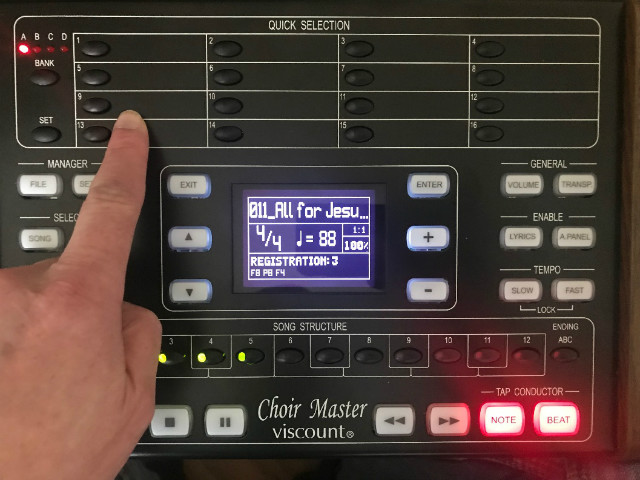
Can I record my own hymns to the Choir Master?
Yes! you can. Simple recording controls will allow you to record your own performances directly to the Choir Master.
Can Choir Master display lyrics?
Yes! Many of the hymns built-in contain lyrics which will show on the screen. It is even possible to connect to an external screen using the video out socket on the back of the device.
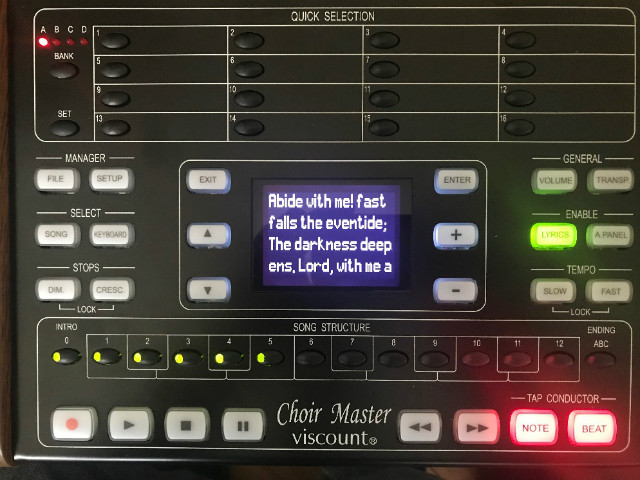
If you would like more information on Choir Master, please contact the office on 01869 247 333 or email enquiries@viscountorgans.net or go to the Choir Master product page.
Finally you can watch the video below which we recorded to demonstrate some of the Choir Master features.
I have had a passion for church organs since the tender age of 12. I own and run Viscount Organs with a close attention to the detail that musicians appreciate; and a clear understanding of the benefits of digital technology and keeping to the traditional and emotional elements of organ playing.



